Addrom FRP Bypass is a solution that enables Android users to bypass the Factory Reset Protection lock on their devices. FRP is a security feature developed by Google, Designed to avoid unwanted access to a device after a factory reset. While this feature is necessary for protecting data from thieves, it can cause problems for users who forget their Google account passwords or buy a locked device secondhand.
Add Rom FRP bypass allows users to remove the FRP lock and get into to their Android devices without using their original Google account password. This tool is especially useful for those experiencing problems after an unauthorized factory reset. The FRP Bypass APK improves the bypass process, allowing users to unlock their device quickly and securely.
How Does FRP Bypass Work?
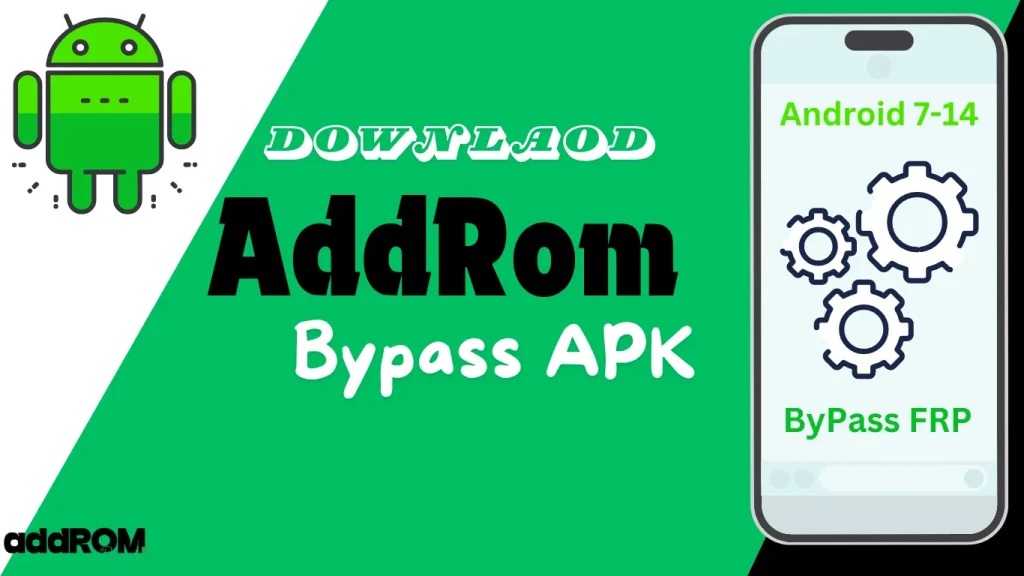
When you reset an Android device and can’t remember how to log in to your Google account, FRP protection will keep the device locked. Most of the time, You will need the login information for the Google account that was synced before to unlock it. Addrom, on the other hand, offers an alternative. Users can bypass the lock and use their device again by downloading and installing the Addrom Bypass APK by following simple steps.
Here’s How FRP Bypass Works?
Step 1: Download FRP Bypass
First, download the FRP Addrom APK on your locked Android device using a Wi-Fi connection.
Step 2: Install and Run
Once you’ve installed the tool, it will lead you through a couple of steps to get within the Google account verification screen.
Step 3: Unlock Your Device
After the process is done, you won’t need to enter your original Google account details in order to use your unlocked Android device.
All APK : ADDROM FRP BYPASS GOOGLE ACCOUNT 2024
FRP Bypass Shortcuts!
- Open
 *#0*# (Enable ADB Samsung)
*#0*# (Enable ADB Samsung) - Open
 *#85# (enable adb Tecno/Infinix)
*#85# (enable adb Tecno/Infinix) - Open
 Galaxy Store
Galaxy Store - Open
 Quick Search Box
Quick Search Box - Open
 Settings
Settings - Open
 Set Screen Lock
Set Screen Lock - Open
 QuickShortcut Maker
QuickShortcut Maker - Open
 KNOXCheck
KNOXCheck - Open
 ES File Explorer
ES File Explorer - Open
 Notification Bar
Notification Bar - Open
 Find My Phone
Find My Phone - Open
 Samsung My Files
Samsung My Files - Open
 Youtube
Youtube - Open
 Chrome
Chrome - Open
 Samsung Browser
Samsung Browser - Open
 Calculator
Calculator - Open
 Alliance Shield
Alliance Shield - Open
 Hidden Settings
Hidden Settings - Open
 Dial Pad
Dial Pad
- Open
 Qr Scan Activity
Qr Scan Activity - Open
 Smart Switch
Smart Switch - Open
 ADB
ADB - Open
 USB Setting
USB Setting - Open
 S9 Launcher
S9 Launcher - Open
 Google Maps
Google Maps - Open
 Samsung Touch ID
Samsung Touch ID - Open
 Secure Folder
Secure Folder - Open
 Google Gmail
Google Gmail - Open
 Google Assistant
Google Assistant - Open
 Mi File Manager
Mi File Manager - Open
 EasyShare (Vivo)
EasyShare (Vivo) - Open
 Xshare Mini
Xshare Mini - Open
 OPPO Phone Clone
OPPO Phone Clone - Open
 Login Account
Login Account - Open
 Home Launcher
Home Launcher - Open
 Package Disabler Pro
Package Disabler Pro - Open
 Activity Manager
Activity Manager
Other Open Sources FRP Bypass APK:
- Files Shortcut on Galaxy Store
- Alliance Shield on Galaxy Store
- Alliance_Shield.apk
- Disable_GoogleService.xml
- Disable_PlayServices.xml
- Disable_MDM_Knox.xml
- Account_Login.apk
- Package_Disabler_Pro.apk
- Package_Disabler_PDC.apk
- Package_Manager.apk
- Disabler_Free.apk
- Disabler_Cloud.apk
- Bar_Settings.apk
- Notification_Bar.apk
- Android_5_GAM.apk
- Android_6_GAM.apk
- Android_7_GAM.apk
- Android_8-9-10_GAM.apk
- FRP_Bypass.apk
- FRP_Android_7.apk
- Addrom_Bypass.apk
- FRP_Bypass_2.0.apk
- Activity_Launcher.apk
- Test_DPC.apk
- Vnrom.apk
- QuickShortcutMaker.apk
- Apex_Launcher.apk
- Nova_Launcher.apk
- Menu_Button.apk
- Setting.apk
- ES_File_Explorer.apk
- File_Commander_Manager.apk
- Smart_Switch_Mobile.apk
- HushSMS.apk
- GeekLockAccount.apk
- Phone_Clone.apk
- Phone-Clone-Huawei.apk
- XShare.apk
- Technocare.apk
Why Use Addrom Bypass FRP APP?
Many people who have problems with FRP locks find the AddRom bypass App to be very helpful. It has the following benefits:

User Friendly
It has a simple interface that even people who aren’t knowledgeable about technology can use.

Quick Solution
You can bypass the device without having to send it to a repair center, which would take a lot of energy and time.

Free to Use
You can download most versions of the FRP Addrom application for free, which makes it quite inexpensive to unlock your device.
Android Devices Support’s FRP Bypass Google Account 2024
There are severals devices of android use FRP Bypass. And here are the android devices on which Addrom FRP Bypass used most:

Samsung
FRP Bypass works fine on Samsung android based devices. Android version 5.1 to latest 14.

One Plus
Addrom FRP Bypass is also work smoothly on Onplus brand mobile devices version 7 to 14.

Xiaomi
Download FRP Bypass to unlock xiaomi mobile and tablets to bypass google account .

Oppo
Oppo mobiles are the most used smartphone in south asia. And FRP bypass works great on Oppo devices Android version 6 to 14 latest.

Vivo
Vivo brand mobiles are also used most smartphone in asia. And FRP bypass works great on Vivo devices Android version 7 to 14 latest.
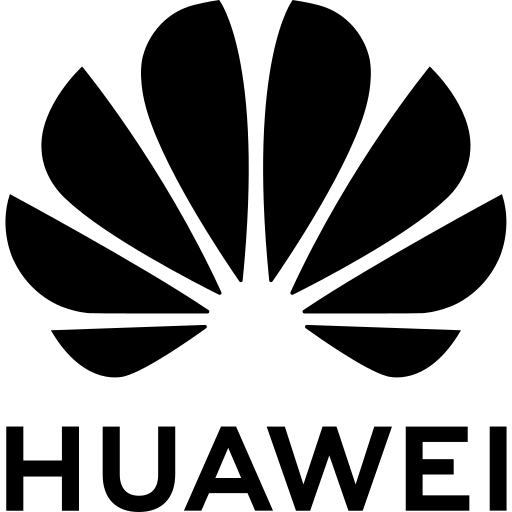
Huawei
Huawei brand mobiles which support android OS, this APK FRP Bypass run on these kind of devices but only on android version 10 to 14.
How to Prevent FRP Lock?
While Adrom FRP is a great way to get bypassing the lock, it’s better to never get locked out in the first place. Here are some suggestions:
- Before you do a factory reset, you should always log out of your Google account.
- Make sure you delete your account before selling or giving away your device so that the next person who wants to use it cannot sign in.
- Make sure you can always get to your Google account password.
Conclusion
Addrom FRP is a great app that lets you get around Android devices’ Factory Reset Protection lock. If you’ve lost your Google account information or bought a locked device, FRP Bypass is a quick, simple, and effective way to get them back. This tool will help you unlock your device so you can use it again right away.
